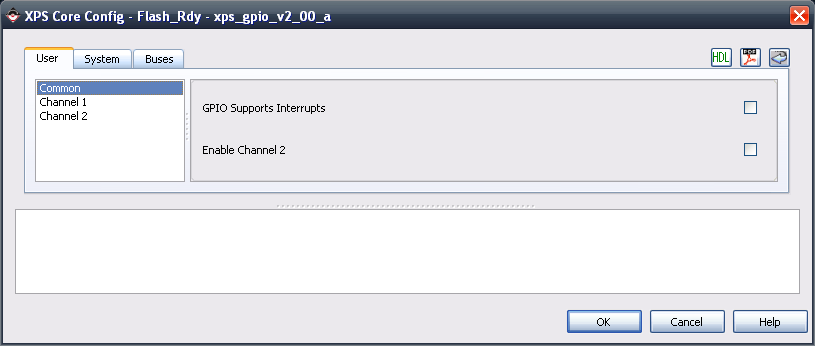Difference between revisions of "How to interface with two 16-bit Flash parts working as a single 32-bit Flash in EDK 12.1 using XPS MCH EMC"
(Created page with 'Category:VHDL Category:Microblaze Category:EDK') |
|||
| (11 intermediate revisions by the same user not shown) | |||
| Line 1: | Line 1: | ||
| + | This guide will explain how to setup an EDK 12.1 project to interface with two 16-bit Atmel (AT49BV322D, AT49BV322DT, AT49BV322A, AT49BV322AT) Flash Memory parts organized in parallel acting as a single 32-bit Flash Memory using the Xilinx XPS_MCH_EMC IP Core. The following image shows the Schematics for this design.<br /> | ||
| + | <br /> | ||
| + | [[File:Parallel_16-bit_Flash_Schematics.png]] | ||
| + | <br /> | ||
| + | <br /> | ||
| + | Tweaking of the XPS_MCH_EMC Properties is necessary because this Flash Configuration is addressed like a 16-bit Flash but data is read & written like a 32-bit Flash. By default, the XPS_MCH_EMC is not setup to handle this situation. The XPS_MCH_EMC is designed not to allow a user to write to a none word width boundary. That is to say, each address location specifies 8 bits of data. Each time the lowest bit of the address is incremented the internal Flash pointer shifts ahead by 8 bits. If we use an 8-bit word the XPS_MCH_EMC lets us write to any location. If we use a 16-bit word we can write to every other address location (we cannot write a 1 to the bottom most bit). If we use a 32-bit word we can write to every 4th address location (we cannot write a 1 to the bottom 2 bits). Here in lies the problem because our Flash architecture (using 2 16-bit Flash parts with their data bits in parallel) is addressed like a 16-bit data word but is, in fact, a 32-bit data word. We must trick the XPS_MCH_EMC into thinking we are using a 32-bit data word. This crux of the solution is to ignore the least 2 significant bits of the Address. This is possible because the XPS_MCH_EMC supports a 32-bit address but we only need 21 bits of address. When we shift left by 2 we align any address we write onto a 32-bit boundary. We then, simply, ignore the bottom 2 bits.<br /> | ||
| + | <br /> | ||
| + | Though this guide has been written from experimentation with EDK 12.1, the procedures should be extremely similar to for earlier version of EDK.<br /> | ||
| + | <br /> | ||
| + | ----- | ||
| + | <br /> | ||
| + | # Create a standard EDK project. | ||
| + | # Add an XPS_MCH_EMC Core. In this case, I have named it Flash_Mem. | ||
| + | ## Open the Properties sheet, navigate to the User tab and ensure that the Common properties match those shown below. | ||
| + | ##: [[File:Xps_mch_emc-prop-user-common.png]] | ||
| + | ## Now ensure that the Bank 0 properties match those shown below. | ||
| + | ##: [[File:Xps_mch_emc-prop-user-bank0.png]] | ||
| + | ## Leave all other Properties as they are. Most are ignored. | ||
| + | # Add a UTIL_BUS_SPLIT Core. In this case I have named it Flash_A_Bus_Split. Ensure that the properties match those shown below. | ||
| + | #: [[File:Util_bus_split-prop-user-all.png]] | ||
| + | # Add an XPS_GPIO Core. In this case I have called it Flash_Rdy. | ||
| + | ## Open the Properties sheet, navigate to the User tab and ensure that the Common properties match those shown below. | ||
| + | ##: [[File:Xps_gpio-prop-user-common.png]] | ||
| + | ## Now ensure that the Channel 1 properties match those shown below. | ||
| + | ##: [[File:Xps_gpio-prop-user-channel1.png]] | ||
| + | # Create the following External Ports | ||
| + | ## Flash_RPN_pin, O | ||
| + | ## Flash_CEN_pin, O | ||
| + | ## Flash_OEN_pin, O | ||
| + | ## Flash_WEN_pin, O | ||
| + | ## Flash_DQ_pin, IO, [0:31] | ||
| + | ## Flash_A_pin, O, [0:20] | ||
| + | ## Flash_Rdy_pin, I | ||
| + | # Create the following connections between the 3 Cores & External Ports we just created. | ||
| + | ## Connect Flash_Mem/Mem_A to Flash_A_Bus_Split/Sig | ||
| + | ## Connect Flash_Mem/Mem_RPN to External Ports/Flash_RPN_pin | ||
| + | ## Connect Flash_Mem/Mem_CEN to External Ports/Flash_CEN_pin | ||
| + | ## Connect Flash_Mem/Mem_OEN to External Ports/Flash_OEN_pin | ||
| + | ## Connect Flash_Mem/Mem_WEN to External Ports/Flash_WEN_pin | ||
| + | ## Connect Flash_Mem/Mem_DQ to External Ports/Flash_DQ_pin | ||
| + | ## Connect Flash_Rdy/GPIO_IO_I to External Ports/Flash_Rdy_pin | ||
| + | ## Connect Flash_A_Bus_Split/Out1 to External Ports/Flash_A_pin | ||
| + | #* The following image shows all of the connections between the External Ports, Flash_Mem (XPS_MCH_EMC), Flash_Rdy (UTIL_BUS_SPLIT), & Flash_Rdy (XPS_GPIO). | ||
| + | #: [[File:32-bit_Flash_Example_Ports.png]] | ||
| + | # In the Addresses tab, ensure that the Flash_Mem Size is set to 8M. | ||
| + | # The UCF file should include the following entries (your LOC values will be different). | ||
| + | #* Note that the DQ pins are in reverse order when compared to the Atmel Flash datasheet. This must be done to overcome a Big Endian/Little Endian inconsistency between the Xilinx XPS_MCH_EMC and the Atmel Flash part. In this case, flash_DQ_pin<0 - 15> represents the "1st" flash part and flash_DQ_pin<16 - 31> represents teh "2nd" flash part. | ||
| + | #* Note that the A pins are also in reverse order to overcome a Big Endian/Little Endian inconsistency. | ||
| + | #: <span style="color:#55E439">''Net flash_DQ_pin<31> LOC=F24;''</span> | ||
| + | #: <span style="color:#55E439">''Net flash_DQ_pin<30> LOC=F25;''</span> | ||
| + | #: <span style="color:#55E439">''Net flash_DQ_pin<29> LOC=L17;''</span> | ||
| + | #: <span style="color:#55E439">''Net flash_DQ_pin<28> LOC=L18;''</span> | ||
| + | #: <span style="color:#55E439">''Net flash_DQ_pin<27> LOC=F23;''</span> | ||
| + | #: <span style="color:#55E439">''Net flash_DQ_pin<26> LOC=E24;''</span> | ||
| + | #: <span style="color:#55E439">''Net flash_DQ_pin<25> LOC=K18;''</span> | ||
| + | #: <span style="color:#55E439">''Net flash_DQ_pin<24> LOC=K19;''</span> | ||
| + | #: <span style="color:#55E439">''Net flash_DQ_pin<23> LOC=G22;''</span> | ||
| + | #: <span style="color:#55E439">''Net flash_DQ_pin<22> LOC=F22;''</span> | ||
| + | #: <span style="color:#55E439">''Net flash_DQ_pin<21> LOC=J20;''</span> | ||
| + | #: <span style="color:#55E439">''Net flash_DQ_pin<20> LOC=J19;''</span> | ||
| + | #: <span style="color:#55E439">''Net flash_DQ_pin<19> LOC=D26;''</span> | ||
| + | #: <span style="color:#55E439">''Net flash_DQ_pin<18> LOC=E26;''</span> | ||
| + | #: <span style="color:#55E439">''Net flash_DQ_pin<17> LOC=D24;''</span> | ||
| + | #: <span style="color:#55E439">''Net flash_DQ_pin<16> LOC=D25;''</span> | ||
| + | #: | ||
| + | #: <span style="color:#55E439">''Net flash_DQ_pin<15> LOC=K26;''</span> | ||
| + | #: <span style="color:#55E439">''Net flash_DQ_pin<14> LOC=K25;''</span> | ||
| + | #: <span style="color:#55E439">''Net flash_DQ_pin<13> LOC=M22;''</span> | ||
| + | #: <span style="color:#55E439">''Net flash_DQ_pin<12> LOC=M21;''</span> | ||
| + | #: <span style="color:#55E439">''Net flash_DQ_pin<11> LOC=K22;''</span> | ||
| + | #: <span style="color:#55E439">''Net flash_DQ_pin<10> LOC=K23;''</span> | ||
| + | #: <span style="color:#55E439">''Net flash_DQ_pin<9> LOC=M18;''</span> | ||
| + | #: <span style="color:#55E439">''Net flash_DQ_pin<8> LOC=M19;''</span> | ||
| + | #: <span style="color:#55E439">''Net flash_DQ_pin<7> LOC=J22;''</span> | ||
| + | #: <span style="color:#55E439">''Net flash_DQ_pin<6> LOC=J23;''</span> | ||
| + | #: <span style="color:#55E439">''Net flash_DQ_pin<5> LOC=K21;''</span> | ||
| + | #: <span style="color:#55E439">''Net flash_DQ_pin<4> LOC=L22;''</span> | ||
| + | #: <span style="color:#55E439">''Net flash_DQ_pin<3> LOC=G24;''</span> | ||
| + | #: <span style="color:#55E439">''Net flash_DQ_pin<2> LOC=G23;''</span> | ||
| + | #: <span style="color:#55E439">''Net flash_DQ_pin<1> LOC=K20;''</span> | ||
| + | #: <span style="color:#55E439">''Net flash_DQ_pin<0> LOC=L20;''</span> | ||
| + | #: | ||
| + | #: <span style="color:#55E439">''Net flash_A_pin<20> LOC=U20;''</span> | ||
| + | #: <span style="color:#55E439">''Net flash_A_pin<19> LOC=V21;''</span> | ||
| + | #: <span style="color:#55E439">''Net flash_A_pin<18> LOC=AA25;''</span> | ||
| + | #: <span style="color:#55E439">''Net flash_A_pin<17> LOC=AA24;''</span> | ||
| + | #: <span style="color:#55E439">''Net flash_A_pin<16> LOC=U18;''</span> | ||
| + | #: <span style="color:#55E439">''Net flash_A_pin<15> LOC=U19;''</span> | ||
| + | #: <span style="color:#55E439">''Net flash_A_pin<14> LOC=Y23;''</span> | ||
| + | #: <span style="color:#55E439">''Net flash_A_pin<13> LOC=Y22;''</span> | ||
| + | #: <span style="color:#55E439">''Net flash_A_pin<12> LOC=T20;''</span> | ||
| + | #: <span style="color:#55E439">''Net flash_A_pin<11> LOC=U21;''</span> | ||
| + | #: <span style="color:#55E439">''Net flash_A_pin<10> LOC=Y25;''</span> | ||
| + | #: <span style="color:#55E439">''Net flash_A_pin<9> LOC=Y24;''</span> | ||
| + | #: <span style="color:#55E439">''Net flash_A_pin<8> LOC=T17;''</span> | ||
| + | #: <span style="color:#55E439">''Net flash_A_pin<7> LOC=T18;''</span> | ||
| + | #: <span style="color:#55E439">''Net flash_A_pin<6> LOC=V22;''</span> | ||
| + | #: <span style="color:#55E439">''Net flash_A_pin<5> LOC=W23;''</span> | ||
| + | #: <span style="color:#55E439">''Net flash_A_pin<4> LOC=V25;''</span> | ||
| + | #: <span style="color:#55E439">''Net flash_A_pin<3> LOC=V24;''</span> | ||
| + | #: <span style="color:#55E439">''Net flash_A_pin<2> LOC=U22;''</span> | ||
| + | #: <span style="color:#55E439">''Net flash_A_pin<1> LOC=V23;''</span> | ||
| + | #: <span style="color:#55E439">''Net flash_A_pin<0> LOC=R20;''</span> | ||
| + | #: | ||
| + | #: <span style="color:#55E439">''Net flash_WEN_pin LOC=U23;''</span> | ||
| + | #: <span style="color:#55E439">''Net flash_OEN_pin LOC=U24;''</span> | ||
| + | #: <span style="color:#55E439">''Net flash_CEN_pin LOC=R19;''</span> | ||
| + | #: <span style="color:#55E439">''Net flash_RPN_pin LOC=N21;''</span> | ||
| + | #: <span style="color:#55E439">''Net flash_Rdy_pin LOC=P22;''</span> | ||
| + | # In your C code, when writing to the Flash memory the Address must be Left-Shifted 2 bits. Therefore your write data call should look something like this | ||
| + | #* FLASH_ADDR is a pointer to the base address of the XPS_EMC_MCH. | ||
| + | #* ui_waddr is the write address and is an Xuint32. | ||
| + | #* ui_wdata is the write data and is an Xuint32. | ||
| + | #: <span style="color:#55E439">''XGpio_WriteReg(FLASH_ADDR, ui_waddr << 2, us_wdata);;''</span> | ||
| + | # When reading from the Flash memory, the Address must again be Left-Shifted by 2 bits. Your read data call should look something like this | ||
| + | #* FLASH_ADDR is a pointer to the base address of the XPS_EMC_MCH. | ||
| + | #* ui_raddr is the write address and is an Xuint32. | ||
| + | #: <span style="color:#55E439">''XGpio_ReadReg(FLASH_ADDR, ui_raddr << 2)''</span> | ||
| + | |||
| + | |||
[[Category:VHDL]] | [[Category:VHDL]] | ||
[[Category:Microblaze]] | [[Category:Microblaze]] | ||
[[Category:EDK]] | [[Category:EDK]] | ||
Latest revision as of 13:57, 18 June 2010
This guide will explain how to setup an EDK 12.1 project to interface with two 16-bit Atmel (AT49BV322D, AT49BV322DT, AT49BV322A, AT49BV322AT) Flash Memory parts organized in parallel acting as a single 32-bit Flash Memory using the Xilinx XPS_MCH_EMC IP Core. The following image shows the Schematics for this design.

Tweaking of the XPS_MCH_EMC Properties is necessary because this Flash Configuration is addressed like a 16-bit Flash but data is read & written like a 32-bit Flash. By default, the XPS_MCH_EMC is not setup to handle this situation. The XPS_MCH_EMC is designed not to allow a user to write to a none word width boundary. That is to say, each address location specifies 8 bits of data. Each time the lowest bit of the address is incremented the internal Flash pointer shifts ahead by 8 bits. If we use an 8-bit word the XPS_MCH_EMC lets us write to any location. If we use a 16-bit word we can write to every other address location (we cannot write a 1 to the bottom most bit). If we use a 32-bit word we can write to every 4th address location (we cannot write a 1 to the bottom 2 bits). Here in lies the problem because our Flash architecture (using 2 16-bit Flash parts with their data bits in parallel) is addressed like a 16-bit data word but is, in fact, a 32-bit data word. We must trick the XPS_MCH_EMC into thinking we are using a 32-bit data word. This crux of the solution is to ignore the least 2 significant bits of the Address. This is possible because the XPS_MCH_EMC supports a 32-bit address but we only need 21 bits of address. When we shift left by 2 we align any address we write onto a 32-bit boundary. We then, simply, ignore the bottom 2 bits.
Though this guide has been written from experimentation with EDK 12.1, the procedures should be extremely similar to for earlier version of EDK.
- Create a standard EDK project.
- Add an XPS_MCH_EMC Core. In this case, I have named it Flash_Mem.
- Add a UTIL_BUS_SPLIT Core. In this case I have named it Flash_A_Bus_Split. Ensure that the properties match those shown below.
- Add an XPS_GPIO Core. In this case I have called it Flash_Rdy.
- Create the following External Ports
- Flash_RPN_pin, O
- Flash_CEN_pin, O
- Flash_OEN_pin, O
- Flash_WEN_pin, O
- Flash_DQ_pin, IO, [0:31]
- Flash_A_pin, O, [0:20]
- Flash_Rdy_pin, I
- Create the following connections between the 3 Cores & External Ports we just created.
- Connect Flash_Mem/Mem_A to Flash_A_Bus_Split/Sig
- Connect Flash_Mem/Mem_RPN to External Ports/Flash_RPN_pin
- Connect Flash_Mem/Mem_CEN to External Ports/Flash_CEN_pin
- Connect Flash_Mem/Mem_OEN to External Ports/Flash_OEN_pin
- Connect Flash_Mem/Mem_WEN to External Ports/Flash_WEN_pin
- Connect Flash_Mem/Mem_DQ to External Ports/Flash_DQ_pin
- Connect Flash_Rdy/GPIO_IO_I to External Ports/Flash_Rdy_pin
- Connect Flash_A_Bus_Split/Out1 to External Ports/Flash_A_pin
- The following image shows all of the connections between the External Ports, Flash_Mem (XPS_MCH_EMC), Flash_Rdy (UTIL_BUS_SPLIT), & Flash_Rdy (XPS_GPIO).
- In the Addresses tab, ensure that the Flash_Mem Size is set to 8M.
- The UCF file should include the following entries (your LOC values will be different).
- Note that the DQ pins are in reverse order when compared to the Atmel Flash datasheet. This must be done to overcome a Big Endian/Little Endian inconsistency between the Xilinx XPS_MCH_EMC and the Atmel Flash part. In this case, flash_DQ_pin<0 - 15> represents the "1st" flash part and flash_DQ_pin<16 - 31> represents teh "2nd" flash part.
- Note that the A pins are also in reverse order to overcome a Big Endian/Little Endian inconsistency.
- Net flash_DQ_pin<31> LOC=F24;
- Net flash_DQ_pin<30> LOC=F25;
- Net flash_DQ_pin<29> LOC=L17;
- Net flash_DQ_pin<28> LOC=L18;
- Net flash_DQ_pin<27> LOC=F23;
- Net flash_DQ_pin<26> LOC=E24;
- Net flash_DQ_pin<25> LOC=K18;
- Net flash_DQ_pin<24> LOC=K19;
- Net flash_DQ_pin<23> LOC=G22;
- Net flash_DQ_pin<22> LOC=F22;
- Net flash_DQ_pin<21> LOC=J20;
- Net flash_DQ_pin<20> LOC=J19;
- Net flash_DQ_pin<19> LOC=D26;
- Net flash_DQ_pin<18> LOC=E26;
- Net flash_DQ_pin<17> LOC=D24;
- Net flash_DQ_pin<16> LOC=D25;
- Net flash_DQ_pin<15> LOC=K26;
- Net flash_DQ_pin<14> LOC=K25;
- Net flash_DQ_pin<13> LOC=M22;
- Net flash_DQ_pin<12> LOC=M21;
- Net flash_DQ_pin<11> LOC=K22;
- Net flash_DQ_pin<10> LOC=K23;
- Net flash_DQ_pin<9> LOC=M18;
- Net flash_DQ_pin<8> LOC=M19;
- Net flash_DQ_pin<7> LOC=J22;
- Net flash_DQ_pin<6> LOC=J23;
- Net flash_DQ_pin<5> LOC=K21;
- Net flash_DQ_pin<4> LOC=L22;
- Net flash_DQ_pin<3> LOC=G24;
- Net flash_DQ_pin<2> LOC=G23;
- Net flash_DQ_pin<1> LOC=K20;
- Net flash_DQ_pin<0> LOC=L20;
- Net flash_A_pin<20> LOC=U20;
- Net flash_A_pin<19> LOC=V21;
- Net flash_A_pin<18> LOC=AA25;
- Net flash_A_pin<17> LOC=AA24;
- Net flash_A_pin<16> LOC=U18;
- Net flash_A_pin<15> LOC=U19;
- Net flash_A_pin<14> LOC=Y23;
- Net flash_A_pin<13> LOC=Y22;
- Net flash_A_pin<12> LOC=T20;
- Net flash_A_pin<11> LOC=U21;
- Net flash_A_pin<10> LOC=Y25;
- Net flash_A_pin<9> LOC=Y24;
- Net flash_A_pin<8> LOC=T17;
- Net flash_A_pin<7> LOC=T18;
- Net flash_A_pin<6> LOC=V22;
- Net flash_A_pin<5> LOC=W23;
- Net flash_A_pin<4> LOC=V25;
- Net flash_A_pin<3> LOC=V24;
- Net flash_A_pin<2> LOC=U22;
- Net flash_A_pin<1> LOC=V23;
- Net flash_A_pin<0> LOC=R20;
- Net flash_WEN_pin LOC=U23;
- Net flash_OEN_pin LOC=U24;
- Net flash_CEN_pin LOC=R19;
- Net flash_RPN_pin LOC=N21;
- Net flash_Rdy_pin LOC=P22;
- In your C code, when writing to the Flash memory the Address must be Left-Shifted 2 bits. Therefore your write data call should look something like this
- FLASH_ADDR is a pointer to the base address of the XPS_EMC_MCH.
- ui_waddr is the write address and is an Xuint32.
- ui_wdata is the write data and is an Xuint32.
- XGpio_WriteReg(FLASH_ADDR, ui_waddr << 2, us_wdata);;
- When reading from the Flash memory, the Address must again be Left-Shifted by 2 bits. Your read data call should look something like this
- FLASH_ADDR is a pointer to the base address of the XPS_EMC_MCH.
- ui_raddr is the write address and is an Xuint32.
- XGpio_ReadReg(FLASH_ADDR, ui_raddr << 2)