2012 Nissan Frontier: Yaesu FT-7900R Install
This page details the installation of my Yaesu FT-7900R Dual Band (2m/70cm, 144MHz/430MHz), Mobile, Ham Radio in my 2012 (Gen2) Nissan Frontier Crew Cab. I wanted a clean, professional, looking install but I didn't want to make any permanent modifications to my vehicle. In doing this project I took advantage of my recent DIY Utili-Track.
Contents
Assumptions
- You want a really clean looking install and are willing to put in a bit of extra work
- You want to make, minimal, permanent modifications to the vehicle
- You can solder
- You can operate a drill
Grocery List
- I'm sure I'm missing stuff from this list but it's a damn good start!
- Radio
- HAM Gear
- Yeasu FT-7900R Dual Band Mobile Transceiver
- Yaesu YSK-7800 Separation Kit
- Comet SSB-5NMO Dual Band NMO Antenna
- A right angle Trunk Mount NMO Bracket
- A 17' NMO to PL-259 RG58 Cable (Don't go too much shorter than 17'. 15' would be the absolute minimum)
- (optional) NMO Weather Cap
- Hardware
- ~8"x12"x1/4" Sheet of Lexan (or similar)
- Hook side velcro tape
- 4x 10-32x3/4" Flat Head Machine Screws
- 4x 10-32 Nuts
- 4x #10 Lock Washers
- 4x #10 Flat Washers
- Zip Ties
- Tools
- Drill (preferably a Drill Press)
- Counter Sink Bit
- #7 Drill Bit
- HAM Gear
- Antenna
- Hardware
- 2x 10-24 Spring Nuts
- 2x 10-24x1" Pan Head Screws
- 2x #10 flat washers
- 2x #10 split (lock) washers
- Tools
- A Drill & a 13/62" Drill Bit
- Wrench/Socket Set
- 130W+ Soldering Iron (possibly optional, see Basic Information)
- Misc.
- Factory Installed Utili-Track™ or a DIY Utili-Track solution.
- Liquid Electrical Tape
- Zip Ties
- A piece of scrap metal at least 1.6" x 1.6" inches square (see The Antenna)
- 1/8" Hex Key
- Solder
- (optional) Solder Braid
- (optional) Solder Flux
- Hardware
- Power
- Hardware
- Aftermarket Switches from OTRATTW
- 2x V1D1GNNB Switch Bodies (SPST switch with a common GND for LEDs, Amber/Amber LEDs and indicator light VCC hooked to switch path) for Custom Accessories
- 1x VAD2UNNB Switch Body (fully independent 2 light, DPDT, switch with Amber/Amber LEDs) to replace factory Cargo Light Switch
- 1x VVPZC59-1TL Rocker for replacement switch for the Cargo Lights
- 1x Custom Rocker with the CB Radio Icon, a Light Bar at the Bottom, and the text "COMMS" in the middle
- 1x Custom Rocker of your choosing for your next accessory!
- Please note Wire color are just what I used, some Gauges are ideal but are what I had access to. Approx required length should leave you with some spare as well
- I've been buying all my wire from the My Car Audio and More eBay Store and have really liked the price, product, and speed.
- ~5' Red 10AWG Wire
- ~25' Red 12AWG Wire
- ~25' Black 12AWG Wire
- ~5' Blue 12AWG Wire
- ~25' Yellow 16AWG Wire
- ~5' White 16AWG Wire
- ~5' Black 16AWG Wire
- ~100' White 18AWG Wire
- ~25' Black 18AWG Wire
- ~10' Yellow 18AWG Wire
- ~10' Orange 18AWG Wire
- ~10' Red 18AWG Wire
- Plenty of Spade Terminals, Ring Terminals, Butt Connectors, and 1/4" Female Quick Disconnect Terminals (insulated and bare). I recommend you buy a kit.
- Various diameters of Heat Shrink. I recommend you buy a kit.
- 6.5"x8"x1/4" Sheet of Lexan (or similar)
- 1x 8-32x1.5" Pan Head Machine Screw
- 6x 8-32x3/4" Flat Head Machine Screws
- 7x 8-32 Nuts
- 7x #8 Lock Washers
- 1x #8 Flat Washer
- 5x 10-32x1" Flat Head Machine Screws
- 5x 10-32 Nuts
- 5x #10 Lock Washers
- 5x #10 Flat Washers
- 2x 6-40 Flat Head Machine Screws
- 2x 6-40 Nuts
- 2x #6 Lock Washers
- 2x #6 Flat Washers
- Zip Ties
- Adhesive Zip Tie Mounts
- The following parts from Digikey (includes a few spares)
- 3x WM2245-ND
- 3x WM2240-ND
- 10x WM6459CT-ND
- 5x WM1947-ND
- 15x WM6460CT-ND
- 10x WM6457CT-ND
- 1x WM57210-ND
- 1x WM4424-ND
- 5x Bosche Style Relays
- 5x Bosche Style Relay Harnesses with Pig Tails
- Aftermarket Switches from OTRATTW
- Tools
- Heat Gun
- Flush Cutters
- Soldering Iron
- Crimp Tool
- Wire Strippers
- Long, Skinny, Needle Nose Pliers
- Something very sharp & pointy like a Scribe.
- Hardware
Basic Information
- If you don't know how to solder or don't have the soldering tools available you can try a cable like this Comet CK-3NMO which *SHOULD* allows you to complete the install without cutting & resoldering the NMO connector. This might be a good idea anyhow as the solder was a huge pain in the ass. The large chunk of metal that is the NMO connector is a terrific heat sink... Do NOT try to solder the unit together with a wimpy little 25W or 60W Pen Iron from Radio Shack. I recommend you try to get your hands on a 130W + iron.
- If you decide to mount the antenna anywhere else but where I've selected you'll need more RG-58 Cable!
- There is a Draft Vent in the back of the cab on the Driver's side that is perfect for running cables to the cab!


- I'll mention it again later in the article, but I DON'T recommend you remove and reattach the NMO connector. It's just too hard to solder because it is such a giant heatsink. Instead coil any extra cable you have behind the rear seat. The loss is pretty minor at these frequencies.
Directions
Click on any photograph for a larger view.
The Antenna Cable
I decided to mount my Radio underneath the Front Passenger Seat. I plan on installing an Inverter in the future and want to put that under the Driver Seat to minimize the cable run (the primary entry point from the engine compartment is on the driver's side of the firewall) since the source cables for the Inverter will, likely, be the biggest cables I run in of my installs.
- Cut the NMO connector off of the RG-58 Cable. I don't have a photo of the freshly cut NMO Connector but the photo below shows it cut and desoldered.

- Locate the entry point for the cabling underneath the Front Passenger Seat.

- Pop up the Kick Plate (pulling up part of the Weather Seal will make this easier) and feed the cut end of the cable through. At the end of the day you want the PL-259 Connector underneath the seat.

- Feed the cable end back toward the rear of the vehicle.

- Remove the kick plate from the back.

- Pull up a bit of the Weather Seal from both the front & back (if you haven't already) and feed the cable end underneath the Center Pillar.


- Remove the bolt that holds the Rear Passenger Seat Belt in place at the bottom.

- Pop out the Plastic Trim Panel behind the Rear Passenger Door. Beware of the little orange buttons. They like to stay in the frame (see 2nd photo below). If this happens, pull it out with a pair of needle nose pliers and put it back in the Plastic Trim piece before reassembling everything.


- Feed the cable end behind the Trim Piece and around the corner.

- Pop out the 3 black buttons that hold the carpet section the wall at the back of the cab (below the rear window).

- Go back around to the Rear Driver's Side Seat and pull out the carpet to expose the Draft Vent.


- Now run your cable along the back edge of the cab to the vent. Then tuck the cabling behind the carpet.


- Feed the cable out through the upper right hand corner of the Draft Vent. Go back and do a final check on the cable length (ie: the pigtail sticking out of the floor underneath the Passenger Seat) and then Zip Tie the cable to the Draft Vent.



- Now it's time to reattach the NMO connector to the cable. I'll warn you again, do NOT try to do this with a wimpy $20 iron. I ended up trying with one of these (actually 2... at the same time) and failed. I solved the problem by borrowing a friend's 130W Weller Solder Station. This got the job done... but it still wasn't pretty.

- You'll first need to test fit your cable so run it to your NMO mount the way you like (snaking behind the Strut Channel, etc) and figure out the right length. Leave yourself a couple of spare inches just in case.
- Trim the cable to length and then prepare the end as shown in the photo below. The NMO Connector is shown as well.


- Now, the setup here can be kind of tricky but you'll need to get a portable bench vise (or some other way to securely hold the connector while you solder) and put it on a box or something to bring it up to the appropriate height. Don't be rushed on this. You'll need a nice, stable, surface to work on. First solder the center pin. You're going to have to heat up the solder and then jam the pin in. Do the jacket next. The completed product is shown in the photo below. Please DO NOTE the fairly crappy looking solder job. I'm a pretty competent solderer but this was very difficult. There is just so much heat sink material plus since this was a "reused" connector I had to deal with solder in the pin hole to begin with. Anyhow, what is important is that you have a good electrical connection. The rest will be covered up with Liquid Electrical Tape soon.

- Reassemble the Interior of your truck and you're done running the Antenna Cable!
The NMO Mount
I chose to use an NMO type antenna because I think they are the most professional looking install. Additionally I decided to mount the antenna on my recently installed Strut Channel. This had a couple advantages: 1.) I didn't have to drill any holes in the vehicle. 2.) I could use my cool new Strut Channel :) 3.) It placed my antenna such that it is almost exactly the same height as the factory AM/FM Radio Antenna.
- Drill out the 2 bottom holes on the NMO Right Angle Bracket using the 13/64" Drill Bit. This will give clearance for the 10-24 screws.
- Make a washer plate. The washer plate (or something like it) is required to properly mount the NMO Right Angle Bracket. Without the washer plate, the bracket won't work.

- Cut out a 1.6" x 1.6" square from a piece of scrap metal (I used a Guillotine Sheet Metal Shear for this).
- Draw a line across the center of the square.
- Use the NMO Right Angle Bracket as guide to mark where to drill 2 holes in the square (along your center line).
- Drill out the 2 holes you marked off using your 13/64" Drill Bit.
- At the end of all this, you should have the following parts: 2 #10-24 screws, 2 #10 flat washers, 2 #10 lock washers, 2 10-24 spring nuts, washer plate, NMO Right Angle Bracket, & 1/8" Hex Key

- Insert the Antenna Cable NMO Connector through the bottom of the NMO mount and screw the top piece on. Make sure the cable is at the angle you want it. I chose to have it stick out toward the side of the truck.

- Once you've got it setup the way you want, it's time to weather proof. Remove the NMO Right Angle Bracket from the Strut Channel (but keep the Antenna Cable attached). Mount the entire thing in the vice setup you used for soldering.

- Take your Liquid Electrical Tape and apply a nice fat blob to the connector and let it dry.

- Check the area below the cable for a gap. If there is a gap there, pull the cable back and put some more Liquid Electrical Tape there and let it dry.

- Put 1 last coat over the whole thing and work up the cable an inch or so (this is to provide some additional strain relief). Let it dry.

- Now it's time to reattach the bracket to the Strut Channel. I also decided to Zip Tie the cable to the nearest spacer bolt as additional strain relief. If you chose to buy an NMO Weather Cap, install it until you're ready to put your NMO Antenna on. The silver you see on the center pin of my NMO Connector is a bit of solder I used when trying to heat up the center pin. It's flat and shouldn't cause any problems. Congrats! You're done with the NMO Mount!



The Power Distribution & Relay Plate
Coming Soon!
Power Wiring
Coming Soon!
The Radio
I decided to mount my Radio underneath the Passenger seat. After looking around under there it became clear that there wasn't a good way to mount the included bracket to anything structural. I took an idea from this Under Seat Inverter Install and decided to mount my Radio to a sheet of Lexan and place that underneath the seat. This has worked out well so far. The Radio doesn't move at all. Onto the install!
- I purchased an 8"x12"x1/4" sheet of Lexan off eBay. I had originally planned on cutting it down. It turns out it fits pretty well underneath the seat at its full size. I kept it full size to give more surface area underneath to grip the carpet, and more surface above for future expansion. Therefore, no need to cut this time. Make sure you leave the protective film on both sides of the Lexan while you're working on it. This will ensure the surface stays nice.
- Temporarily install the mounting bracket, that came with your FT7900R to the Radio, to the bottom side of the Radio.
- Place the Lexan Sheet underneath the Passenger seat, set the Radio (with bracket) on top of it, and move it around until it is where you want. Your primary goal here should be to make sure the Radio doesn't interfere with anything underneath the seat (specifically the screws that protrude down near the center) and to push it off to one corner to maximize your future expansion area. Once you have it where you want it. Take a pen/pencil and mark off 2 edges (to form a corner) of the Bracket so you can place it in the same spot on the Lexan later.

- Pull everything out, and remove the Bracket from the Radio.
- Now place the bracket in your marked off spot and mark off the 4 outermost holes from the Bracket

- Once you are satisfied you've put your marks in the right spot, drill out all 4 holes with a #7 Drill Bit. This will be the right size for a "Free Fit" Clearance hole for a #10 screw.

- Now take your Countersink Bit and countersink each hole on the BOTTOM side of the Lexan. Do this a little at a time and insert your 10-32 Flat Head Machine Screw in between each step. This will ensure you don't countersink the hole too far.

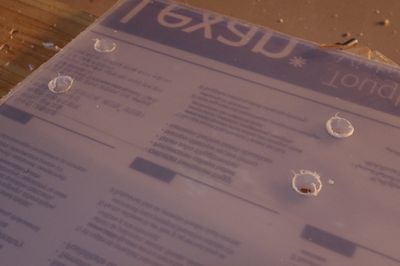
- Once you are done you can remove the protective film from the Lexan, install the Bracket, and then install the Radio.


- Now flip the entire thing over and apply strips of Hook Side Velcro Tape. This will help keep the plate in position on the carpet. This is the only thing holding down the plate. It works surprisingly well.
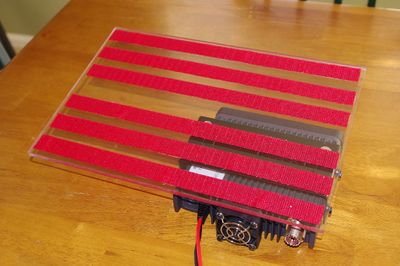
- To install the completed Radio plate you're going to have to partially remove the cross bar the runs underneath the Passenger Seat. This is pretty easy with a 10mm Wrench.
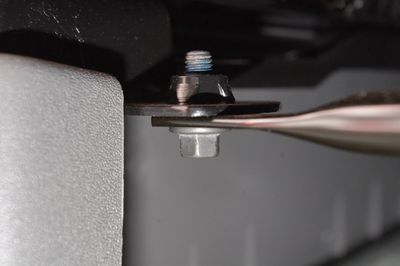

- Now slide the entire Radio Plate underneath the seat and get it situated. Once done you can plug in the Power & Antenna cables!


- Mounting of the Face Plate Coming Soon!

